Picture yourself on a cozy morning, wrapped in the warmth of your favorite blanket and the rich aroma of freshly brewed coffee filling the air. That’s the kind of experience a Cuisinart coffee maker brings to your daily routine.
Whether you’re a seasoned coffee connoisseur or just embarking on your coffee journey, the world of Cuisinart coffee-making offers a delightful blend of convenience and craftsmanship.
In this guide, we’ll walk you through the step-by-step process of how to use a Cuisinart coffee maker like a professional barista.
Introduction to Cuisinart Coffee Makers
Cuisinart has long been synonymous with high-quality kitchen appliances, and its coffee makers are no exception. Before we delve into the nitty-gritty details of using your Cuisinart coffee maker, let’s start with a brief introduction.
Cuisinart offers a range of coffee makers, each designed to cater to different preferences and needs. From single-serve coffee makers to programmable brewers, Cuisinart has a coffee maker for everyone. However, the basic principles of operation remain the same, making it easy for you to brew the perfect cup of coffee consistently.
Unboxing and Assembly
When your Cuisinart coffee maker arrives at your doorstep, it’s like unwrapping a gift of aromatic potential. The unboxing process reveals a well-thought-out package that includes all the essentials for your coffee journey.
Components Included in the Box
Inside the box, you’ll find the main coffee maker unit, a carafe, a coffee filter, and various accessories designed to enhance your brewing experience.
Proper Machine Setup
Setting up your Cuisinart coffee maker is a breeze. With clear instructions and intuitive design, you’ll have your coffee maker ready to go in no time. Just follow the steps, and you’ll be ready to brew perfection.
Understanding the Machine Parts
Before you embark on your coffee-making adventure, it’s essential to understand the key components of your Cuisinart coffee maker.
Control Panel Overview
The control panel is the heart of your coffee maker. It allows you to customize your brew according to your taste preferences. Familiarize yourself with the buttons and settings to make the most of your machine.
Coffee Filter and Water Reservoir
The coffee filter is where the magic happens. It holds your coffee grounds and ensures a smooth brewing process. Meanwhile, the water reservoir holds the water you’ll use for brewing. Both components play a crucial role in delivering that perfect cup.
Carafe and Warming Plate
The carafe is where your brewed coffee rests, waiting for you to savor it. The warming plate keeps your coffee at the ideal temperature, so each sip is as delightful as the first.
How to Use a Cuisinart Coffee Maker
It’s time to explore the most exciting part: how to use your Cuisinart coffee maker to brew a perfect cup of joe.
1. Gather Your Supplies
Before you begin brewing, ensure you have all the necessary supplies ready:
- Cuisinart Coffee Maker: Of course, the star of the show.
- Fresh Coffee Beans: Opt for high-quality beans for the best flavor.
- Filtered Water: Quality water is essential for a great brew.
- Coffee Filter: Make sure it’s the right size for your machine.
- Mug or Carafe: To catch that liquid gold.
2. Water and Coffee Ratio
One of the keys to a fantastic cup of coffee is getting the water-to-coffee ratio just right. A standard ratio is typically one to two tablespoons of coffee grounds per six ounces of water. However, you can adjust this to suit your taste preferences.
3. Filter Placement
Place the coffee filter in the designated area of your Cuisinart coffee maker. Make sure it fits snugly and is centered.
4. Add Fresh Water
Fill the water reservoir with fresh, cold water. Ensure you don’t overfill it. Most Cuisinart coffee makers have clear water level indicators to help you with this step.
5. Coffee Grounds
Measure your coffee grounds according to your chosen ratio and add them to the filter. For a bolder brew, you can experiment with slightly more grounds.
6. Brewing Time and Temperature
Turn on your Cuisinart coffee maker and select your desired brew settings. The optimal brewing temperature for coffee is around 195°F to 205°F (90°C to 96°C). Cuisinart coffee makers are designed to maintain this temperature range for a perfect brew.
Brewing Your Coffee
With all the setup complete, it’s time to start brewing your coffee.
7. Brew and Enjoy
Press the brew button and let the magic happen. The machine will heat the water, pass it through the coffee grounds, and into your waiting mug or carafe. The aroma of freshly brewed coffee will soon fill your kitchen.
8. Customization
Cuisinart coffee makers often come with various customization options. You can adjust the strength of your coffee, select brew sizes, and even set a timer to have your coffee ready when you wake up. Experiment with these features to find your perfect cup.
Cleaning and Maintenance
9. Regular Cleaning
To ensure your Cuisinart coffee maker continues to deliver exceptional coffee, it’s vital to clean it regularly. Empty the coffee grounds after each use, wash the coffee filter, and wipe down any spills or splatters.
10. Descaling
Mineral buildup from water can affect the performance of your coffee maker over time. Descaling is the process of removing these mineral deposits. Cuisinart provides clear instructions for descaling in your machine’s manual. Be sure to follow them to keep your coffee maker in top shape.
Final Thoughts
As you reach the end of this comprehensive guide, you’ve unlocked the secrets to making the most of your Cuisinart coffee maker. With the right knowledge, a dash of creativity, and a passion for coffee, you’re well on your way to becoming a coffee aficionado. So, embrace the art of coffee making, master your Cuisinart coffee maker, and savor every sip of your perfectly brewed cup. Cheers to your coffee journey!
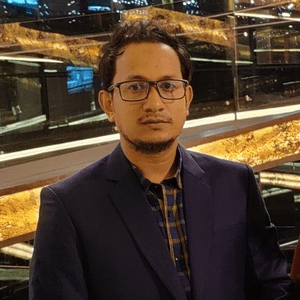
Zakir Hossain is the accountant of Dan Foods Limited (Dan Cake BD). He loves his family, and whenever he gets an opportunity to spend leisure time, he utilizes it by brewing coffee and enjoying it with his family. He has a beautiful baby girl name Sara Zakir.





